A book storyboard is a visual planning tool used by authors and illustrators to map out the structure, content, and layout of a book before the actual writing and illustrating process begins. Similar to storyboards for film and storyboarding for comics, a book storyboard helps in visualizing the narrative flow, organizing key plot points, and ensuring consistency in character development and pacing.


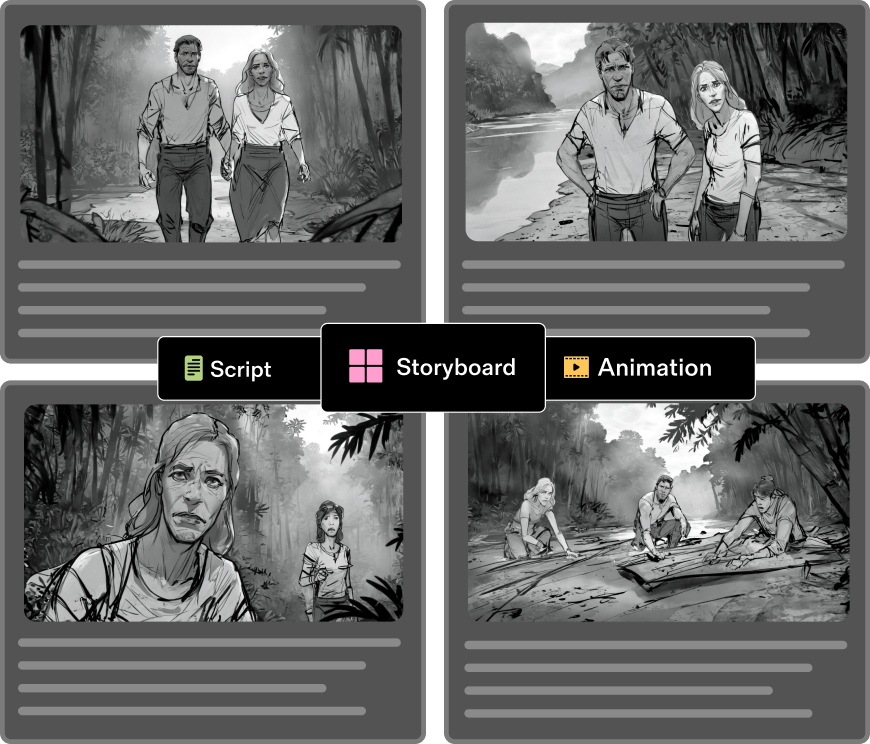
Each panel or section of the storyboard represents a chapter or significant scene, providing a clear outline of how the story will unfold. This process aids in identifying potential issues early, refining the storyline, and ensuring that the book is engaging and coherent from start to finish.

Authors and writers use storyboards to outline the structure and flow of their narrative, helping to organize plot points and character development before drafting the manuscript.

Illustrators and artists create visual storyboards to plan the layout and design of illustrations, ensuring that they align with the text and contribute effectively to the storytelling.

Editors review and refine storyboards to ensure that the narrative and visual elements work together seamlessly, helping to identify any inconsistencies or areas for improvement.

Publishers may use storyboards to visualize the overall layout of the book, including how text and images will be integrated, and to coordinate the production process.

Book designers create detailed storyboards to plan the book’s visual presentation, including page layouts, typography, and cover design, ensuring that the final product is both aesthetically pleasing and functional.

Marketing specialists use storyboards to create compelling marketing materials, such as book trailers and promotional graphics, ensuring that the visuals effectively convey the book's themes and attract potential readers.
Early 20th Century
1930s-1950s
1960s-1980s
1990s-2000s
2010s-Present
Storyboarding remains a foundational element of the book production process, continually evolving with technological advancements while maintaining its core purpose of visual storytelling.



.jpg)

Translating a written manuscript into visual layouts can be challenging. Book storyboards help authors and illustrators visualize how scenes and chapters will unfold, providing a clearer understanding of narrative flow and pacing.

Ensuring the correct timing and pacing for each chapter is crucial in book production. Storyboards allow creators to map out the flow of the story and adjust the pacing to maintain reader engagement and effectively convey the plot.

Maintaining continuity and consistency in characters, settings, and overall visual style can be difficult. Storyboards offer a visual reference to ensure these elements remain consistent throughout the book's development.

Conveying complex narrative ideas and visual elements to a team can be challenging. Book storyboards serve as a shared visual language, facilitating better communication and collaboration among authors, illustrators, and editors.

Potential problems with the narrative structure, chapter transitions, or layout can be hard to spot in the manuscript alone. Storyboarding allows creators to identify and address these issues early in the process, saving time and resources.

Determining the best way to frame scenes and compose pages can be a challenge. Storyboards enable authors and designers to experiment with different compositions and layouts before finalizing the illustrations.

Effective planning and allocation of resources are crucial in book production. Storyboards help publishers and designers visualize the scope of each chapter, making it easier to allocate time, budget, and manpower efficiently.

Complex scenes or intricate details can be challenging to illustrate without a clear plan. Storyboards break down these sequences into manageable parts, providing a clear roadmap for illustrators to follow.

Securing approval from clients or stakeholders can be a lengthy process. Storyboards provide a visual representation of the book, making it easier for clients and stakeholders to understand the vision and provide feedback before final production begins.

Testing different ideas and concepts can be risky and time-consuming. Storyboards allow creators to quickly sketch and evaluate various concepts, making it easier to explore creative options without significant investment of time and resources.
By addressing these challenges, storyboarding streamlines the book creation process, enhances communication, ensures consistency, and ultimately contributes to producing a polished and effective final product.
Get Started for Free

Get Started for Free







By following these steps, you can efficiently create detailed, professional storyboards that enhance your animation project, streamline your workflow, and foster creative collaboration.
Get Started for Free


Generate complete, professional-level scripts from a description or an idea. Say goodbye to writer’s block.

Import your scripts in various formats, including FDX, CSV, PDF, or DOCX. We’ve got you covered.

Automatically convert your scripts into detailed storyboards, saving time and ensuring accuracy.

Maintain continuity with automated tools that ensure consistent character designs and scene layouts.

Upload a single photo of a character, and Katalist will transform it into your main character with one click.

Collaborate in real-time with your team, sharing and editing storyboards seamlessly.

Control camera angles, shots, and poses to create a visual story that fits your ultimate vision.
Choose Katalist AI for your storyboarding needs and experience a new level of creativity, efficiency, and collaboration in your book projects.
Get Started for Free